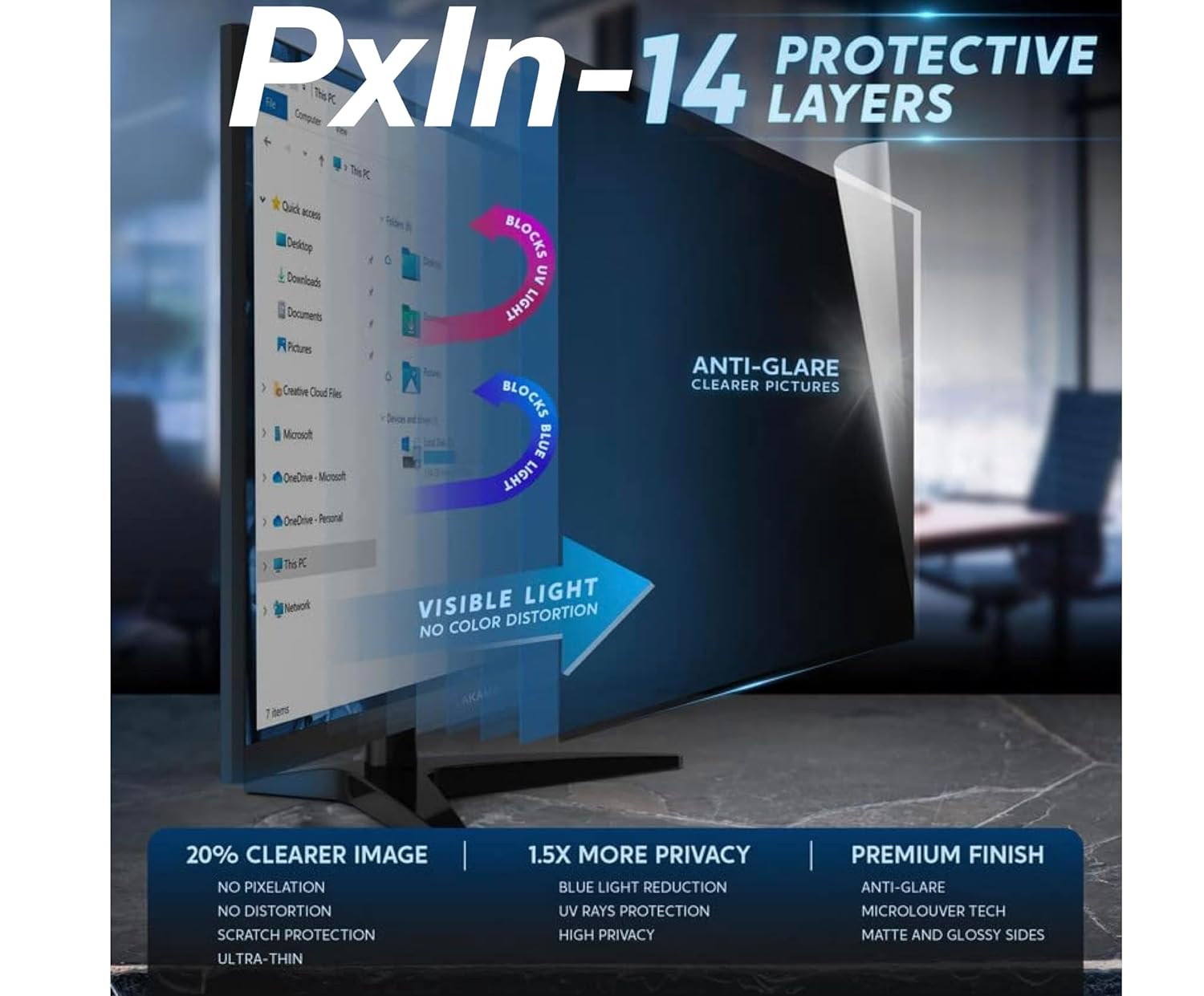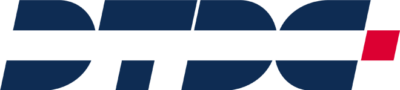Description
Compatible with 15.4 inch 16:10 Privacy Screen Filter Anti Blue Light with dimensions 332mmx208mm.
You can use 15.4 Inch 16:10 Privacy Screen Filter in any place where you need to protect the privacy of your screen including offices, coffee shops, airports, airplanes, trains…Available anytime, anywhere. If you have any questions, please feel free to contact us.
PERFECT FIT & PRIVACY ANGLE – PxIn Privacy screen is Specially designed for Laptop Screen. Experience unmatched privacy and peace of mind with PXIN’s innovative screen guards. Our privacy filters ensure your personal and professional data remains just that – personal!
ANTI GLARE – Our advanced PxIn multi-layered film filter blacks out your screen when viewing from the side, while maintaining a crystal clear screen straight-on. It also protects your eyes from harmful glare, UV, and blue light. [Note: It does not block visibility directly behind you, regardless of the distance.
ANTI BLUE LIGHT – The PxIn Laptop filter can cut most of the harmful blue light. Reduce eyestrain and headache to Give you a better sleep & Anti-Blue Light blocking between 380nm~495nm for a wide range of Electromagnetic radiation, help you block electronic hazards.
REDUCE EYESTRAIN & SLEEP BETTER – Enjoy your digital time, NO worry about eye fatigue, blurred vision and headache. Better sleep for you, blue blocker for your eyes and guardian for your health.
All of PxIn’s privacy screens resists dust, fingerprints, scratches and other dirt from everyday use.
Finally for more information follow us in YouTube.